Enabling PayPal
If you wish to enable PayPal payments on your InPlayer account, just send us an email at clients@inplayer.com or contact your InPlayer account manager.
Viewer experience
This is the experience a viewer will have when making a PayPal purchase.
Once they go to your webpage, they click the BUY button on the asset.
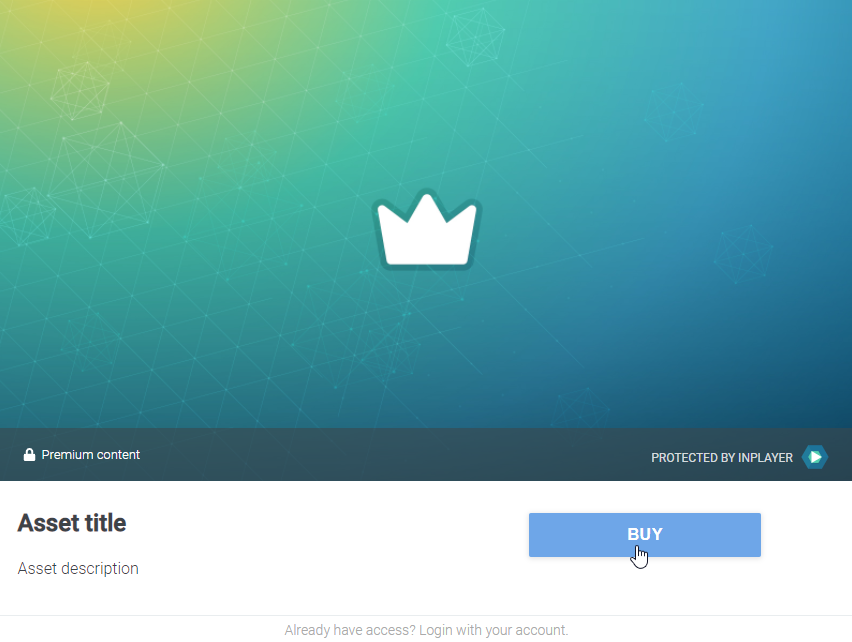
They log into their account (or sign up for a new one).
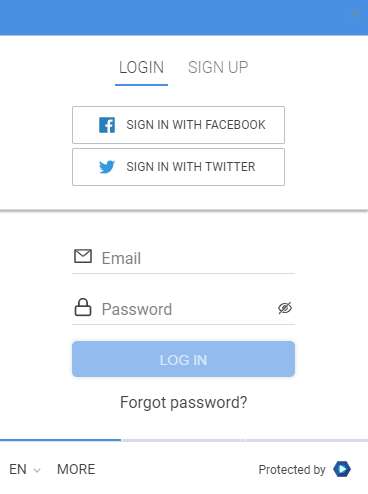
They choose the pass they wish to purchase and click NEXT.
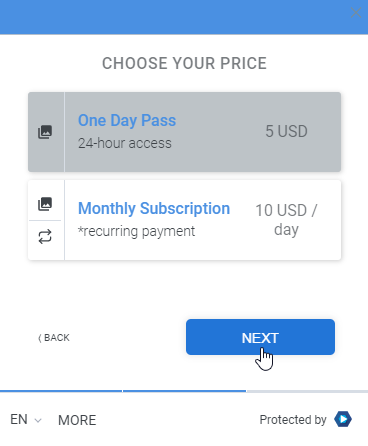
They are forwarded to the final payment screen where they select PayPal as their payment method.
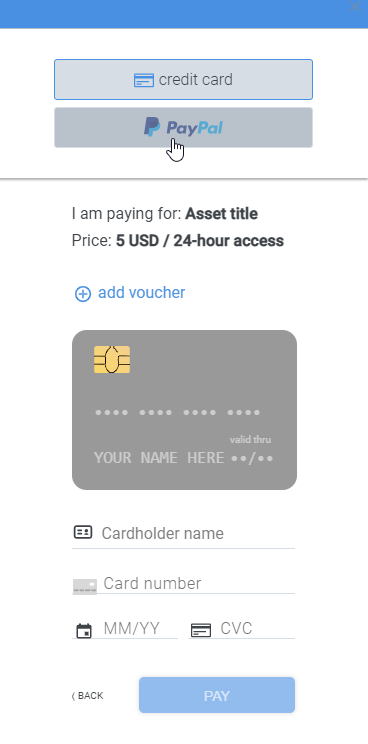
If they have a voucher, they will be able to enter it at this point.
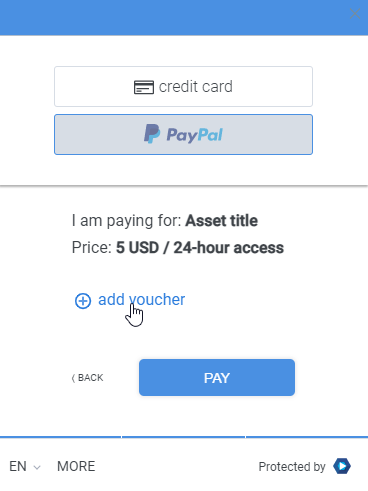
They click PAY.
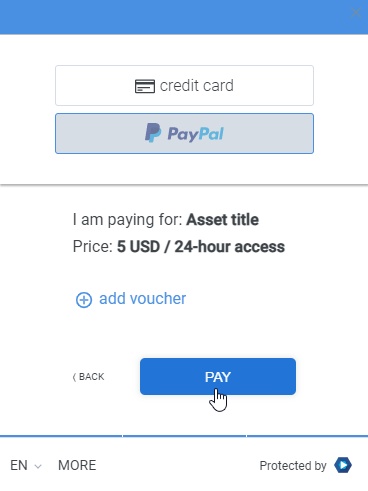
They are forwarded to the PayPal login screen and prompted to log into their account and confirm their payment.
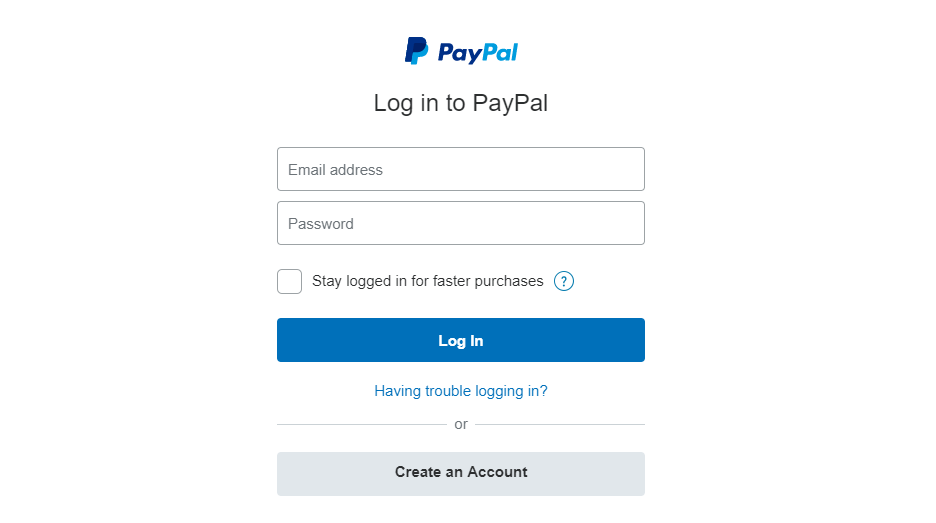
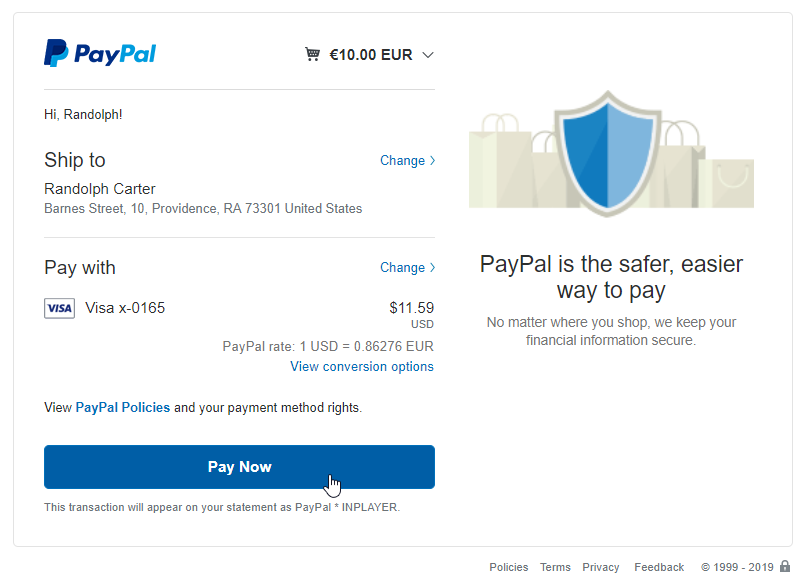
Once the payment is completed, PayPal redirects them back to the content page.
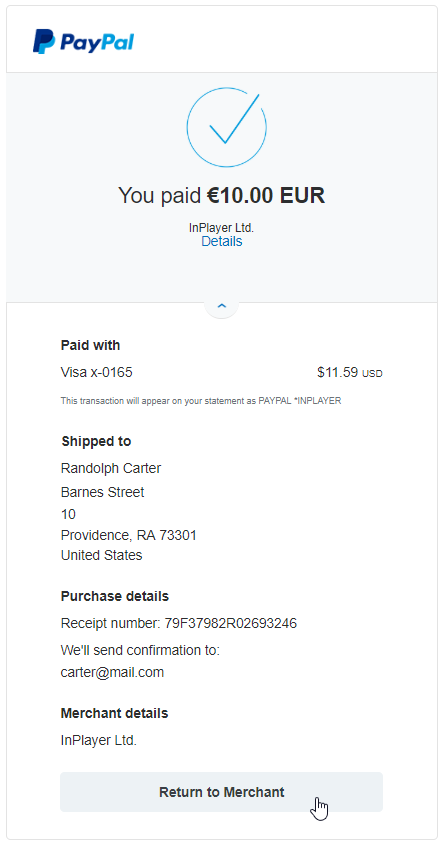
The paywall on the page disappears, and they are presented with the content.

They receive an email with the payment confirmation.
PayPal account management
Once a viewer purchases a subscription using one PayPal account, they will not be able to change it.
The only way to do this would be for them to cancel their ongoing subscription and purchase it again using the new account.
This concludes our guide.
If you have any questions, don’t hesitate to contact us at clients@inplayer.com.