Connecting InPlayer and JW Player
First, log into your InPlayer Dashboard.
Go to Settings, and then to the Integrations tab.
Click on JW Player.
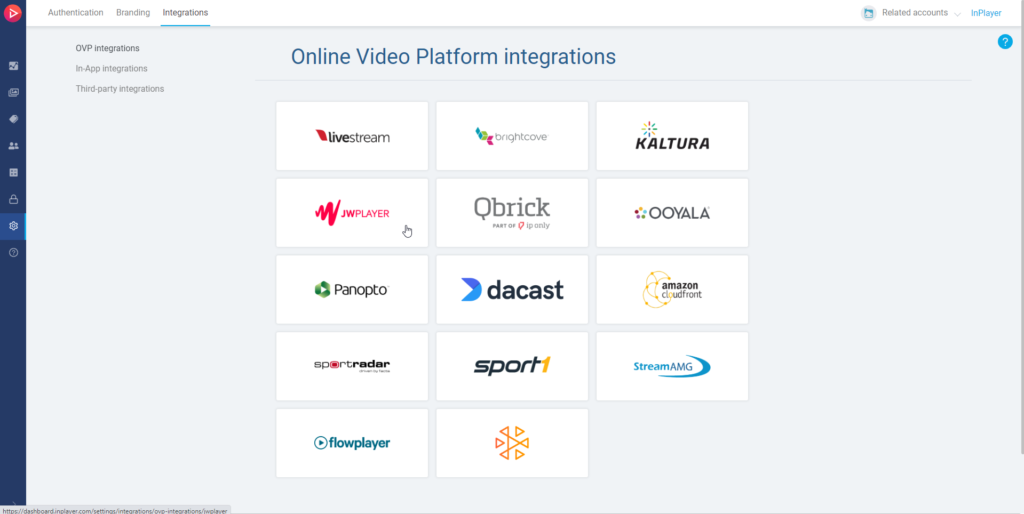
Enter the Secret and Key from your JW Player property, and click Save.
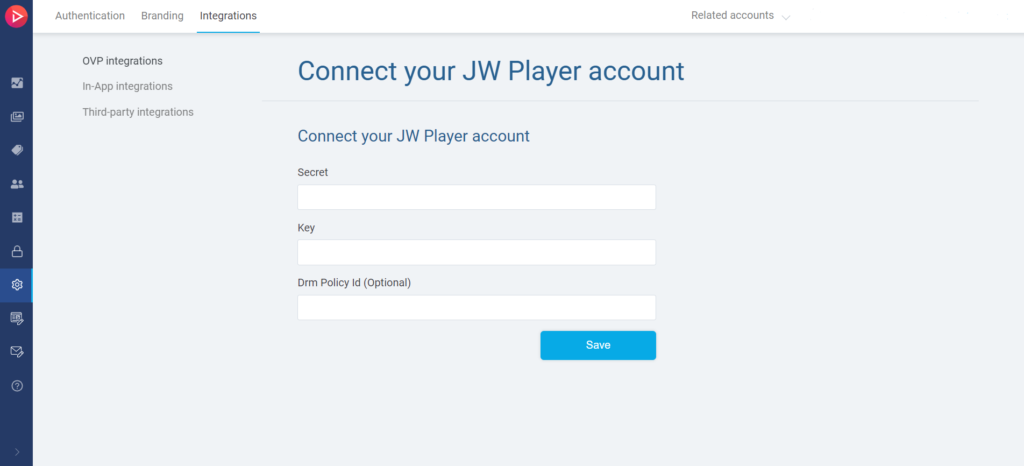
Make sure you are integrating the correct JW Player Property.
How to find the Secret and Key
Log into your JW Player account.
If your account has multiple Properties, open the one you wish to integrate.
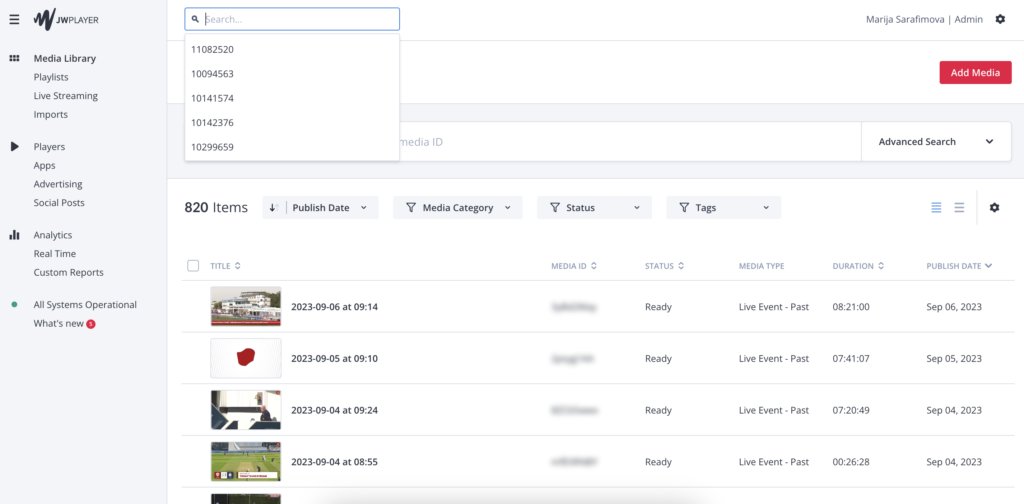
Once you’re in the right Property, in the top right corner, click on ![]() , and then on API Credentials.
, and then on API Credentials.
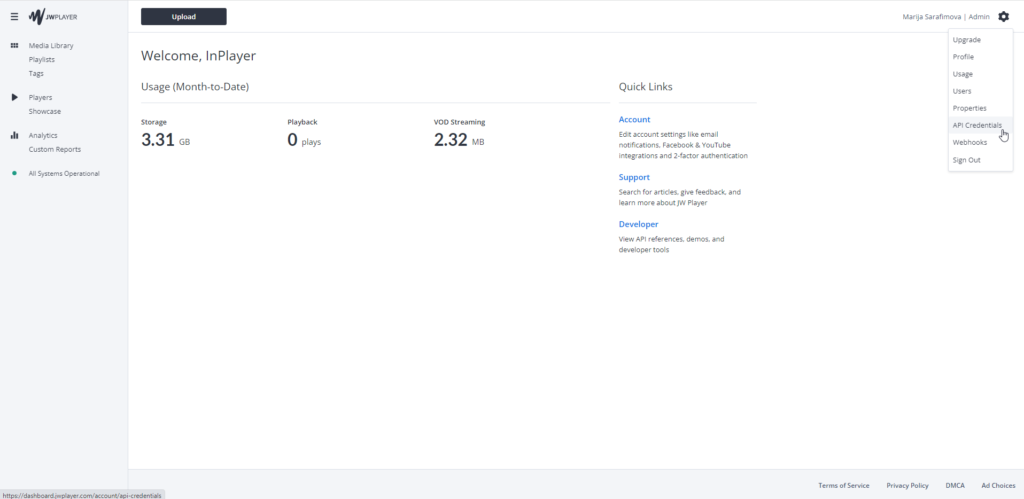
Click on SHOW CREDENTIALS and the Secret and Key information will be presented.
Make sure you get the credentials of the correct property.
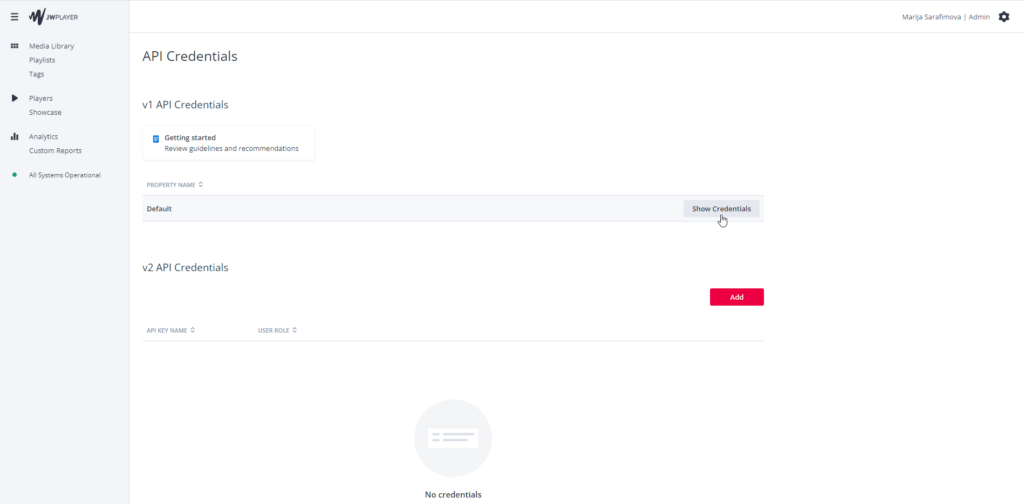
Once you connect your InPlayer and JW Player accounts, the next step is to protect your JW Player content by creating an asset.
You can learn how to do that here.
If you have any questions, don’t hesitate to contact us at clients@inplayer.com.
