If you have multiple prices for an asset, and you want to draw the attention of the viewer to one particular price, you can set a Recommended price for that asset.
To do so, follow these steps.
Go to your InPlayer Dashboard, and go to Content.
In the Assets tab, open the asset for which you want to set a recommended price.
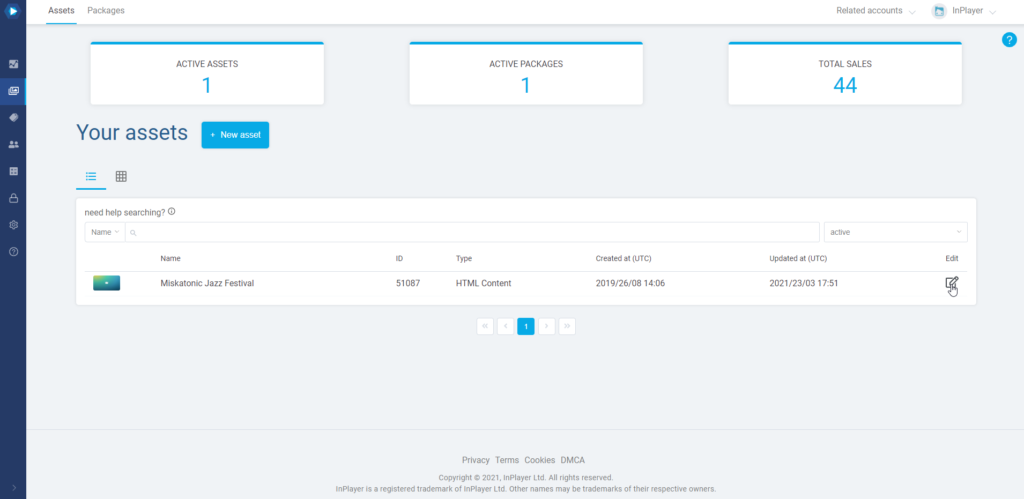
Click on Get asset embed code.
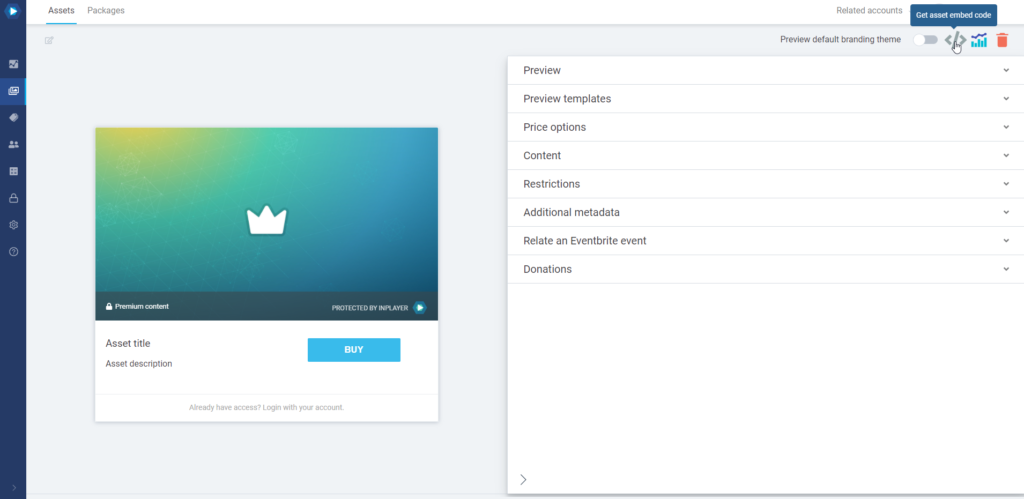
Click on Advanced embedding.
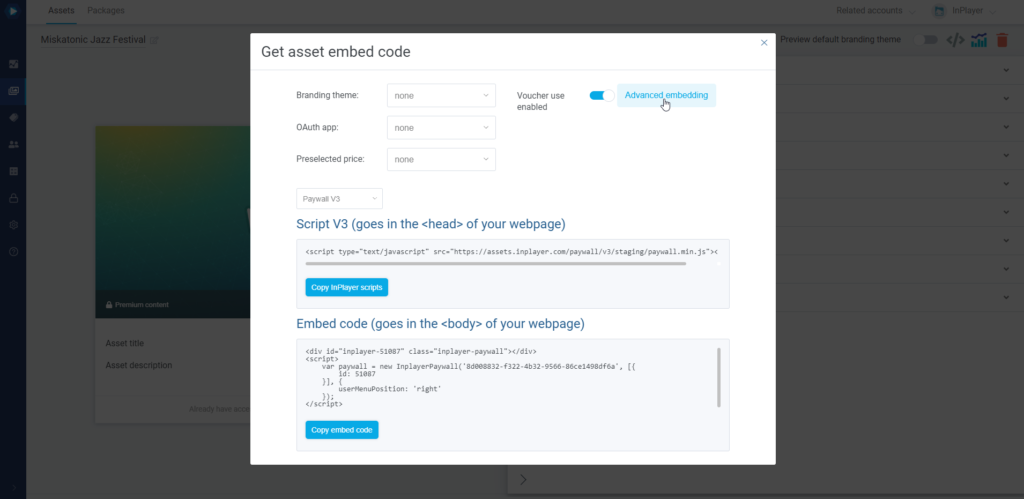
In the PER ASSET tab, under Recommended price select the price you want to set as a recommended price.
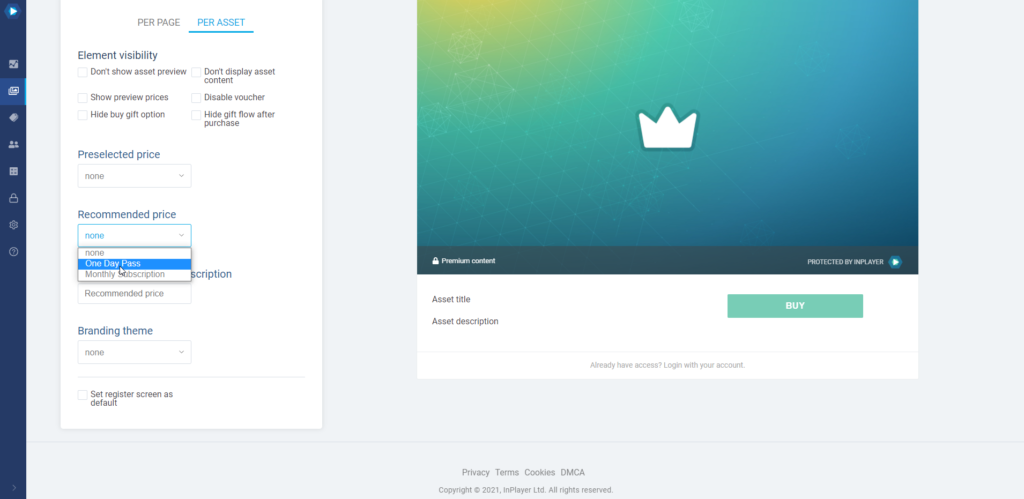
Under Recommended price description, set up a short message as to why this price is recommended.
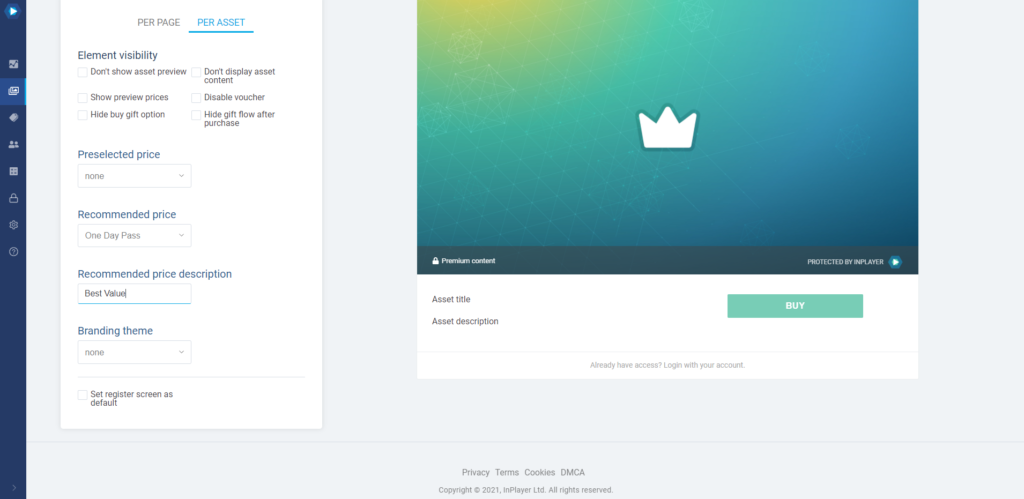
Click on Get asset embed code.
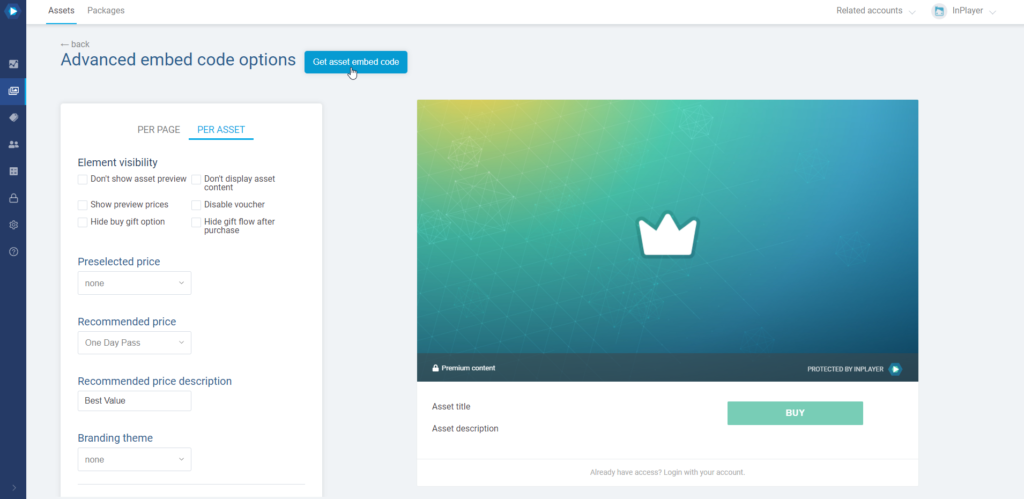
Get the asset code and embed your asset on your webpage.
The recommended price, and its description, will now be highlighted and starred in the price option screen of the paywall.
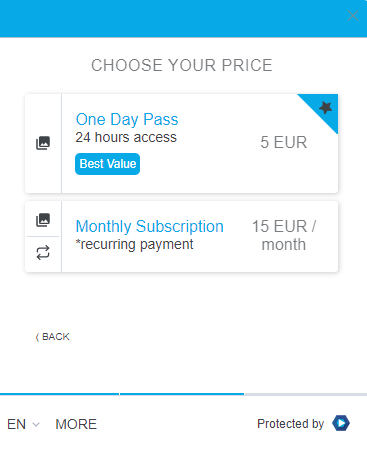
If you have any questions, don’t hesitate to contact us at clients@inplayer.com.