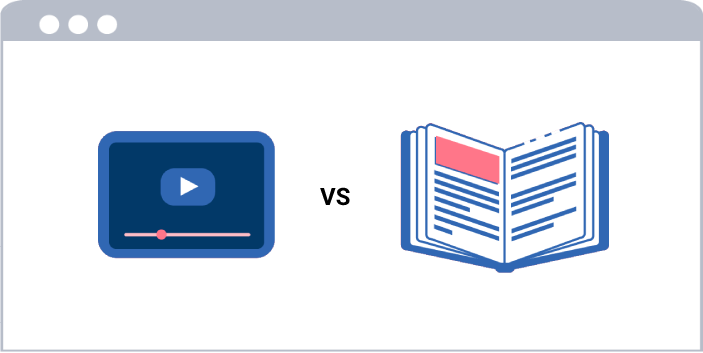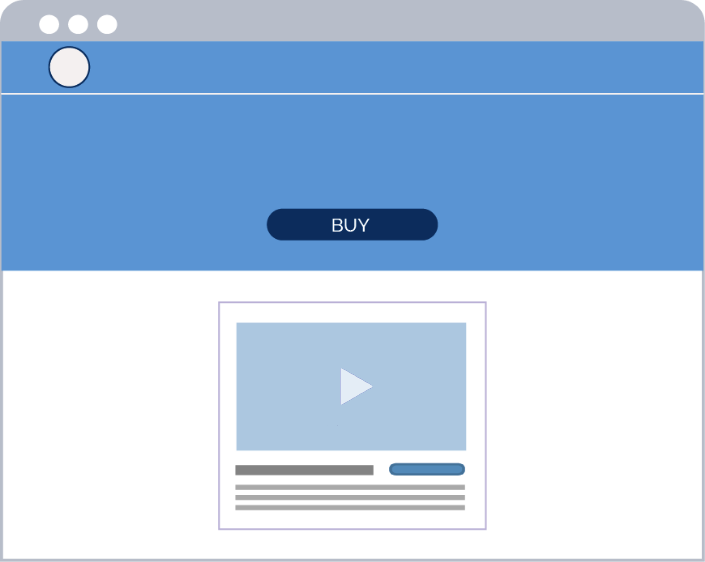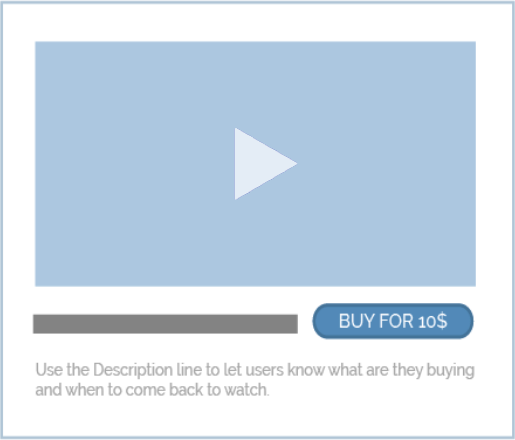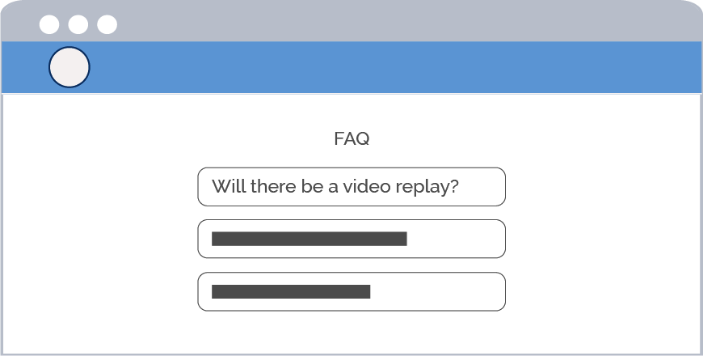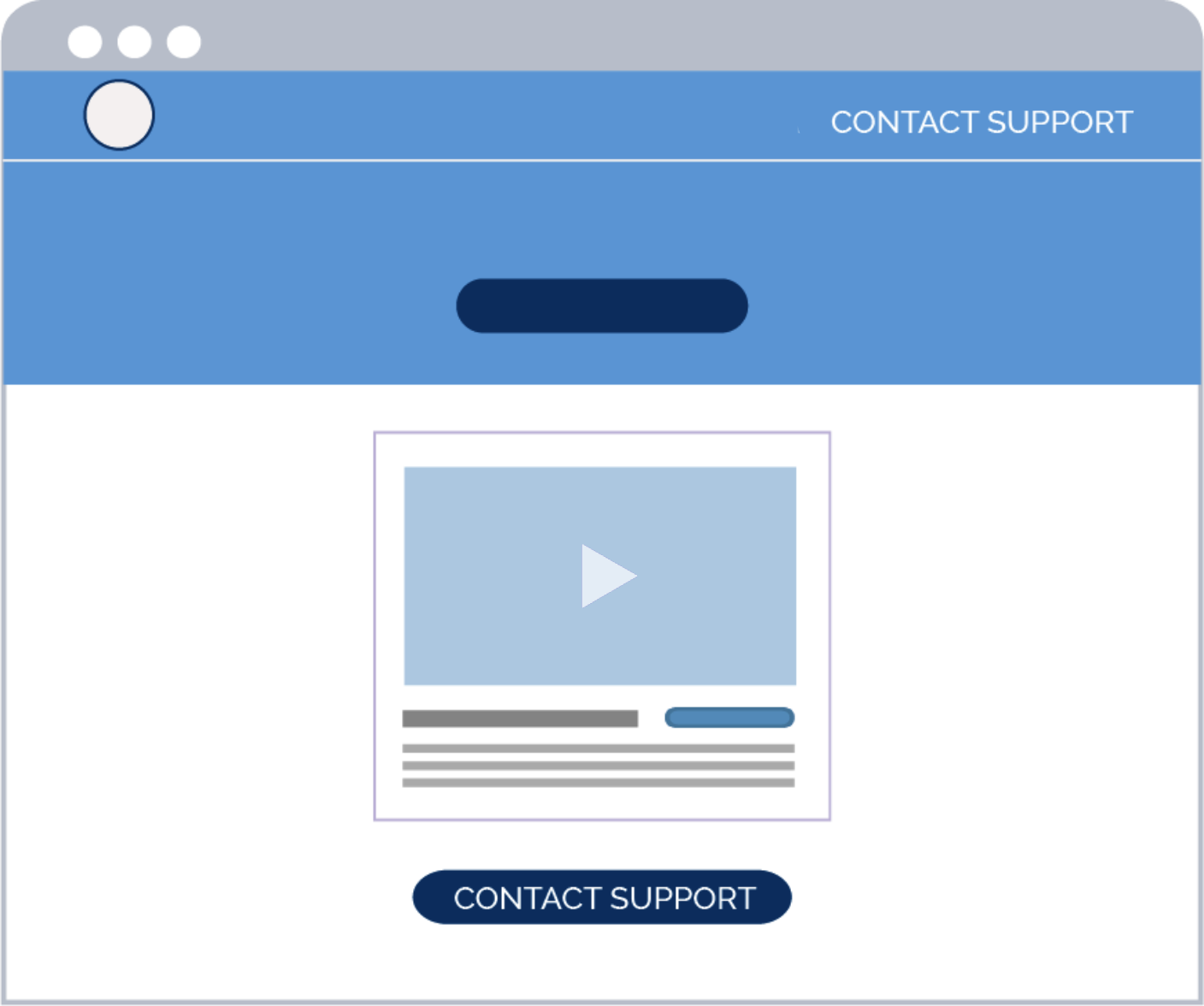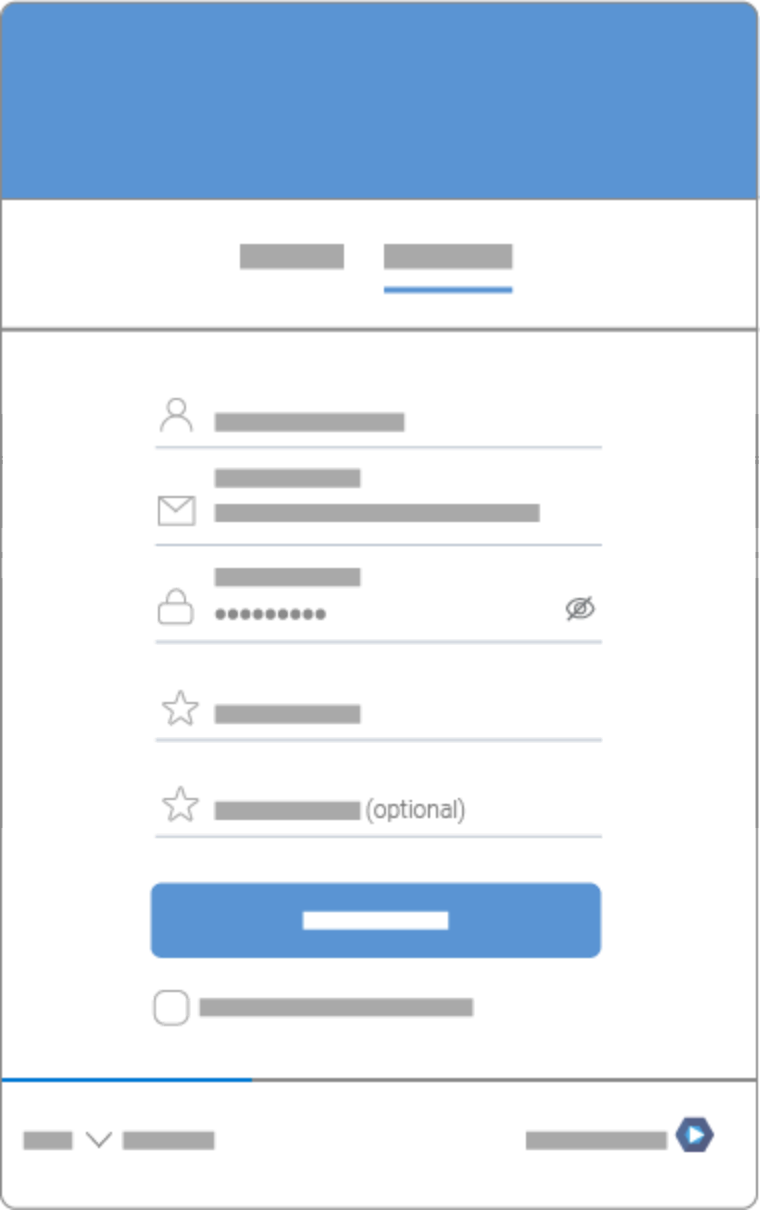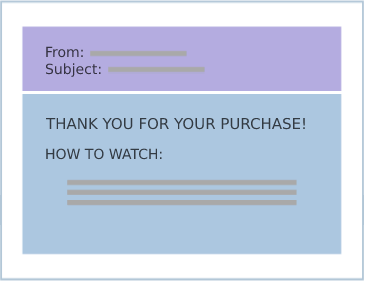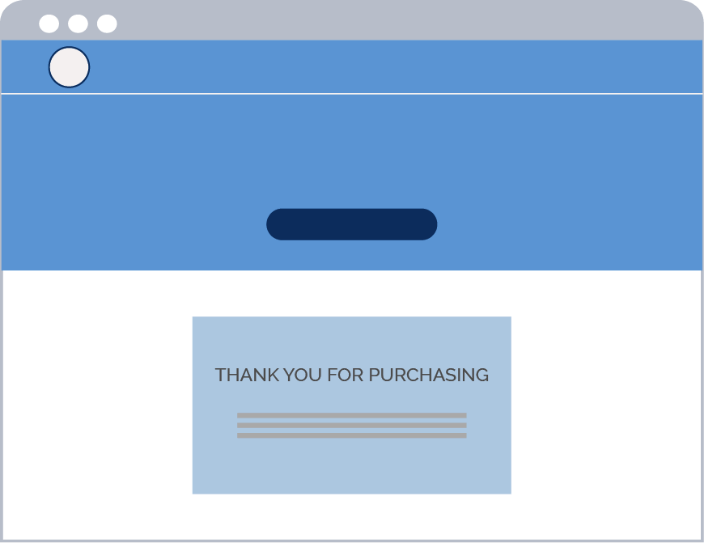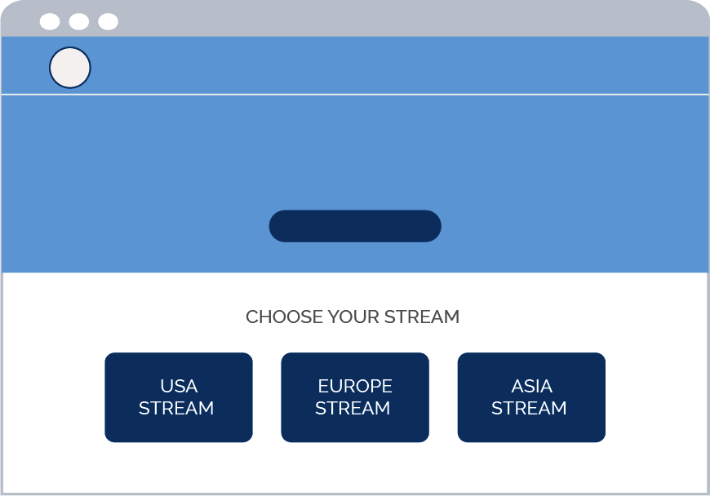Viewer experience is everything
A bad webpage leads to a bad user experience that will frustrate viewers and turn them off your content.
Bad viewer communication is even worse.
Below you will find a checklist of crucial points that play a direct role in the viewer experience and the success of your event.
Make sure to ALWAYS go through them and adjust your setup accordingly.
For a successful event, these really are A MUST.