Settings
Learn about content restrictions, social login, OAuth, and much more.
Social login
With Social login, you can let your viewers use their Facebook, Twitter, or Google accounts to register and log into your platform, instead of them using the standard paywall register and login forms.
You will find the Social login feature in the Authentication tab of the Dashboard settings.
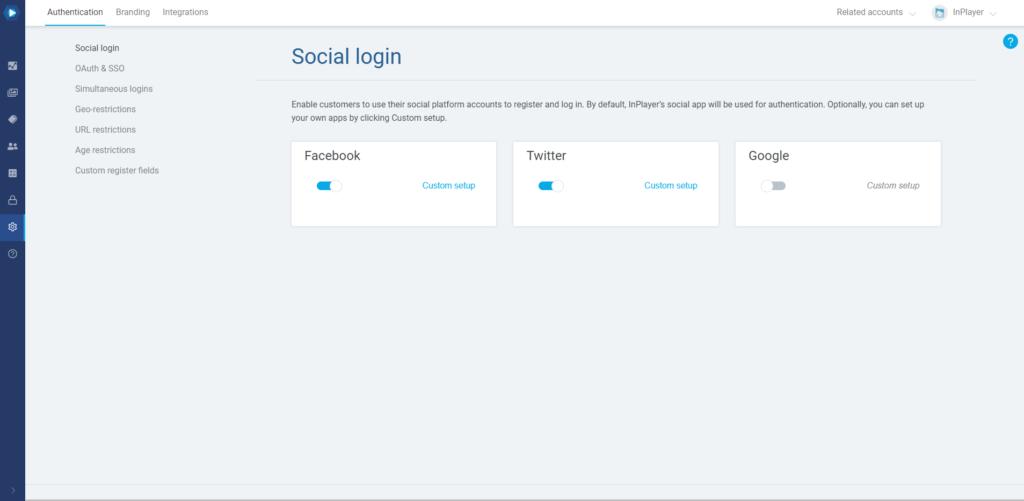
To enable or disable a social login, just click on its respective toggle.
Once enabled, the social login buttons will appear on the paywall.
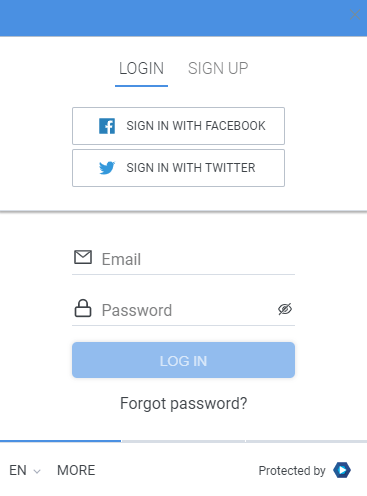
By default, our platform will use our own social apps to manage the viewer logins, but you can also use your own apps by clicking on Custom setup and setting them up.
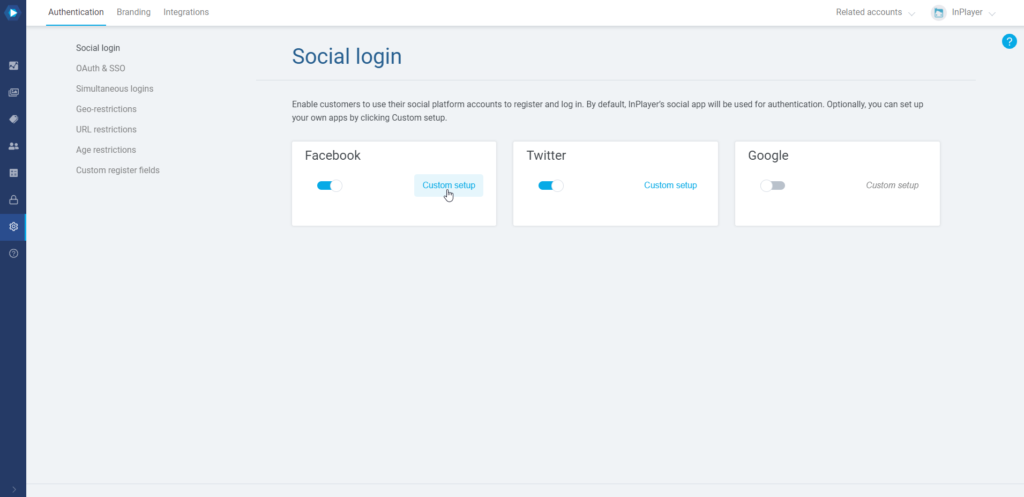
When setting up the apps in their respecting social dashboards, make sure to use the following URLs:
Facebook:
services.inplayer.com/accounts/social/callback?source=facebook
services.inplayer.com/
Twitter:
https://services.inplayer.com/accounts/social/callback
Google:
https://services.inplayer.com/accounts/social/callback?source=google
This concludes our guide.
If you have any questions, don’t hesitate to contact us at clients@inplayer.com.