Integrations
Connect your Dashboard with your existing Online Video or Third-party Platform.
Flowplayer
Connecting InPlayer and Flowplayer
First, log into your InPlayer Dashboard.
Go to Settings, and then to the Integrations tab.
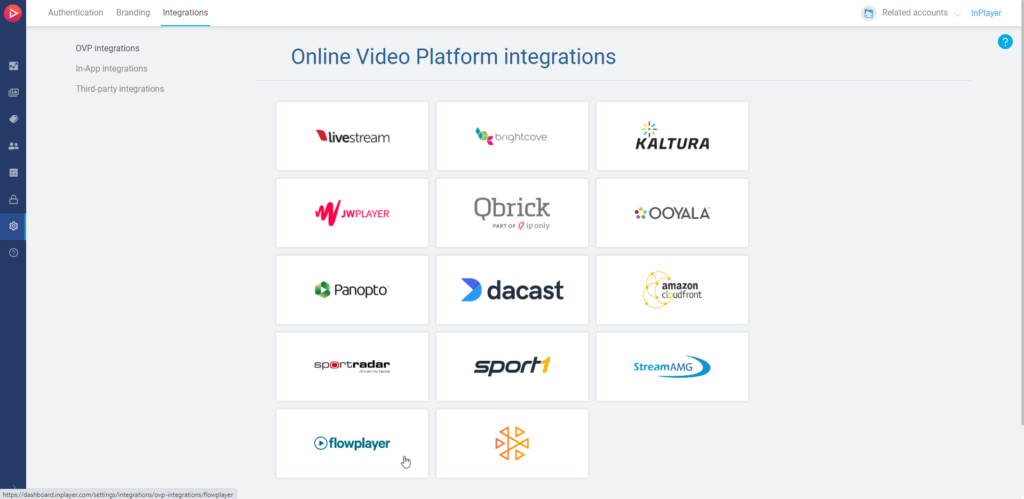
Click on Flowplayer.
Enter the Site ID from your Flowplayer account, and click Save.
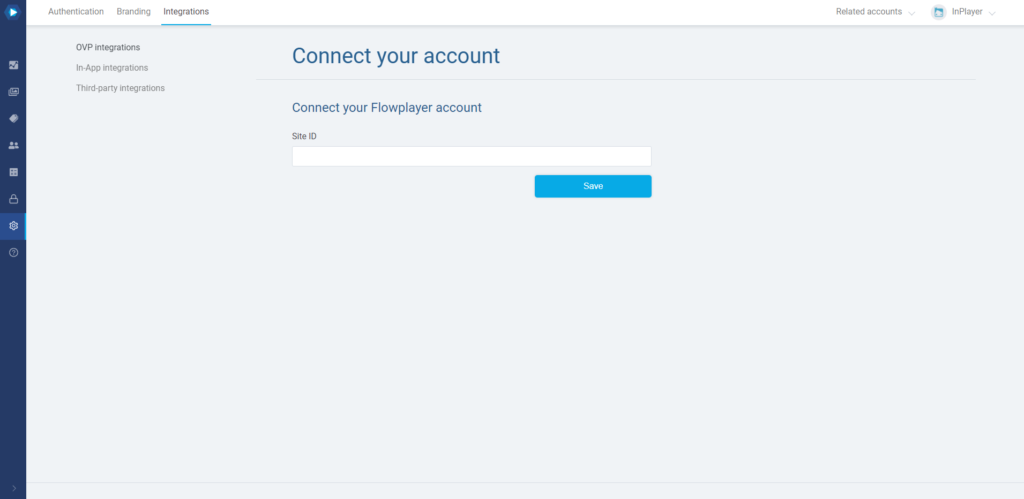
How to find the Site ID
Log into your Flowplayer account.
You will find your Site ID in your workspace Settings screen.
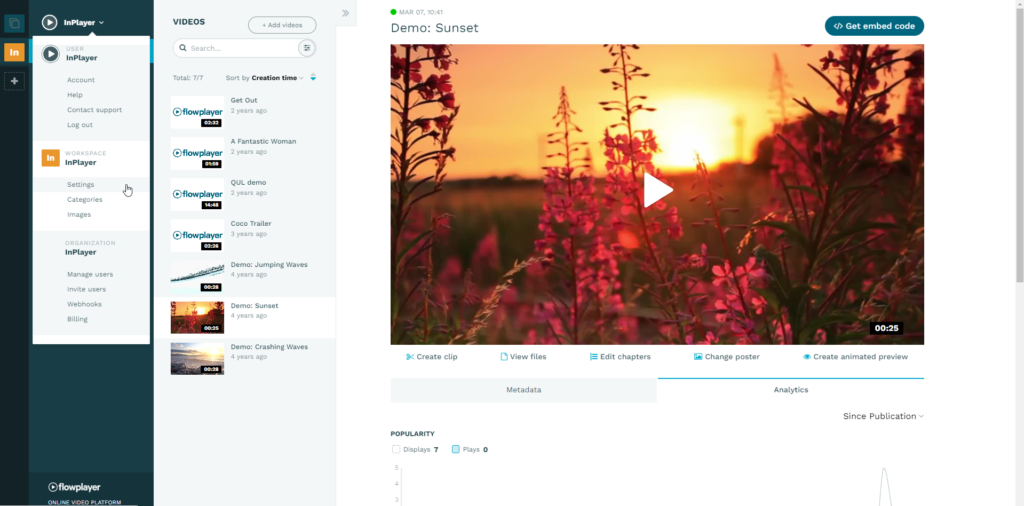
The next screen will display the Site ID:
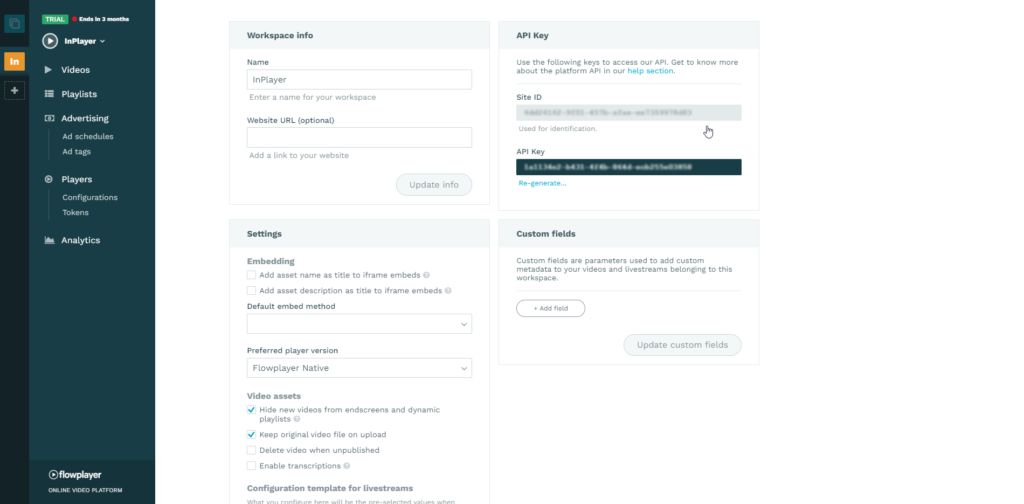
If you have any questions, don’t hesitate to contact us at clients@inplayer.com.